iPhone X 适配拾遗
目标
- 对工程进行最简单适配,应用在iPhone机型上不出现界面异常,能够正常使用,并不兼容任何系统新特性
开始适配
启动页面上下黑边问题
如果你的工程没有做过任何iPhone X相关的适配工作,在iPhone X中被打开的时候会出现上下的黑边,大概如下图
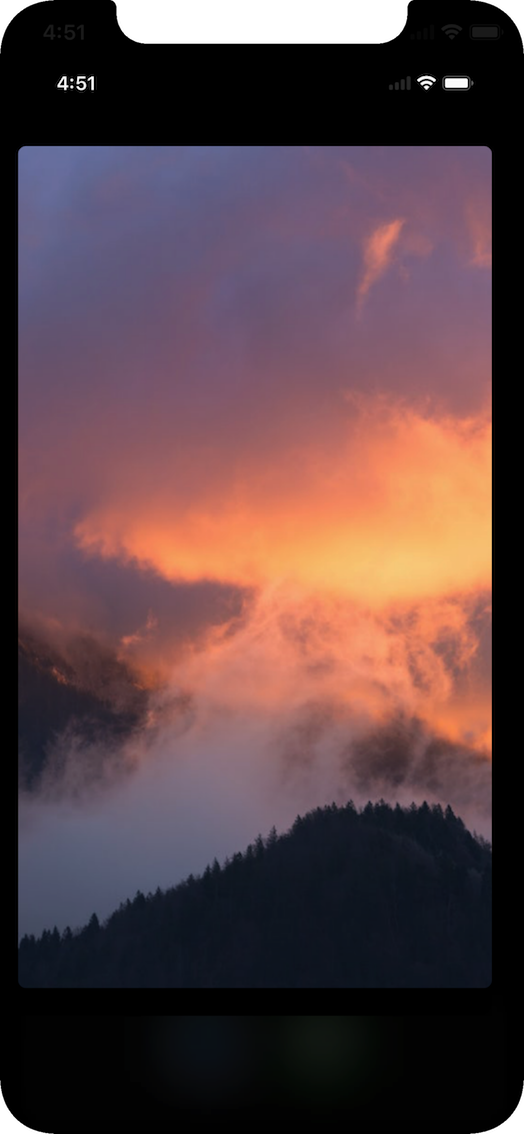
- 这是由于没有配置iPhone X相对应的启动图片导致的
- 如果没有配置机型相关的启动图,视为没有做过相关机型的适配, iPhone则会启动兼容模式运行APP,对界面进行等比缩放显示(每一代iPhone新机型都如此)
- 扔一张启动图到Assets.xcassets即可解决问题,分辨率1125px × 2436px
- 如果你的工程使用xib或者storyboard进行配置启动图,则无视以上所有
UINavigationController和UITabBarController
- 大部分应用目前都使用的UINavigationController和UITabBarController混合架构,基本上适配只需要搞定UINavigationBar和UITabBar即可
- 在很长的一段时间,UINavigationBar的高度64和UITabBar的高度49是被iOS开发人员当做一个常量来使用的,在iPhone X中,这种情况将被改变,可以使用以下定义代替
#ifndef NavBarHeight
#define NavBarHeight 44.f
#endif
#ifndef StatusBarHeight
#define StatusBarHeight (ISIPHONEX ? 44.f : 20.f)
#endif
#ifndef NavAndStatusHeight
#define NavAndStatusHeight (ISIPHONEX ? 88.f : 64.f)
#endif
#ifndef TabBarHeight
#define TabBarHeight 49.f
#endif
#ifndef TabBarBottomHeight
#define TabBarBottomHeight (ISIPHONEX ? 34.f : 0.f)
#endif
#ifndef TabBarAndBottomHeight
#define TabBarAndBottomHeight (ISIPHONEX ? 49.f+34.f : 49.f)
#endif
#ifndef ISIPHONEX
#define ISIPHONEX ([UIScreen instancesRespondToSelector:@selector(currentMode)] ? CGSizeEqualToSize(CGSizeMake(1125, 2436), [[UIScreen mainScreen] currentMode].size) : NO)
#endif
- 无论是在Bar上面加了控件还是完全自定义了NavgationBar和UITabBar,根据相应的高度做好适配即可不再赘述。
hidesBottomBarWhenPushed
当首页与二级页面切换时,往往会需要将hidesBottomBarWhenPushed这个属性设置为YES,在iPhone X中会导致UITabbar在push的过程中向上跳跃,大概如下图

解决方案是在页面Push之后立即对tabbar的frame属性进行修改,代码如下
UIViewController *viewController =[[UIViewController alloc]init];
viewController.hidesBottomBarWhenPushed = YES;
[self.navigationController pushViewController:viewController animated:YES];
if (ISIPHONEX&&!self.tabBarController.tabBar.hidden) {
CGRect frame = self.tabBarController.tabBar.frame;
frame.origin.y = [UIScreen mainScreen].bounds.size.height - frame.size.height;
self.tabBarController.tabBar.frame = frame;
}
当然能够将以上代码整合到一起来写就更好了,方法包括但不限于使用子类,runtime等等。
关于相对布局与Masonry
我们经常会在tabbar上面添加一些自定义的小控件(按钮,红点,角标等等),切记在添加这些控件的过程中,避免使用到相对布局和Masonry,使用相对布局和Masonry会导致页面在从二级页面向首页Pop的时候,tabbar的出现跳动,tabbar总是会先变成49的高度,在整个页面跳转完成之后,才会变成iPhone X里的83,目前没有发现有效的解决方案,会持续关注。